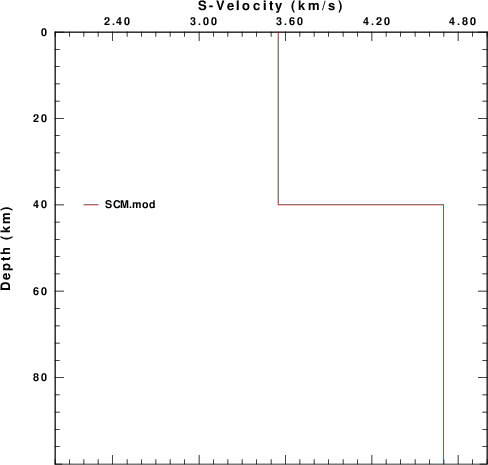
However first create a place to work and then go that that directory:
mkdir EX1 cd EX1
Then do the following:
cps@cps-VirtualBox:~/EX1$ mkmod96
Write creating model96 file for isotropic constant velocity layers, 1-D model
Enter name of the earth model file
SCM.mod
Model file is :SCM.mod
Enter model comment
Simple crustal model
Comment is :Simple crustal model
Enter 0 for flat earth model
1 for spherical earth model
0
Model flat/sph: 0
Enter Velocity Model, EOF (CTRL D) to end:
H VP VS RHO QP QS ETAP ETAS FREFP FREFS
(km) (km/s) (km/s) (gm/cm^3) -- -- ---- ---- (Hz) (Hz)
40 6 3.55 2.8 0 0 0 0 1 1
40.0000000 6.00000000 3.54999995 2.79999995 0.00000000 0.00000000 0.00000000 0.00000000 1.00000000 1.00000000
0 8 4.7 3.3 0 0 0 0 1 1
0.00000000 8.00000000 4.69999981 3.29999995 0.00000000 0.00000000 0.00000000 0.00000000 1.00000000 1.00000000
Ctrl_D
Creating the model file:SCM.mod
Now let us look at the model
cat SCM.mod
MODEL.01
Simple crustal model
ISOTROPIC
KGS
FLAT EARTH
1-D
CONSTANT VELOCITY
LINE08
LINE09
LINE10
LINE11
H(KM) VP(KM/S) VS(KM/S) RHO(GM/CC) QP QS ETAP ETAS FREFP FREFS
40.0000 6.0000 3.5500 2.8000 0.00 0.00 0.00 0.00 1.00 1.00
0.0000 8.0000 4.7000 3.3000 0.00 0.00 0.00 0.00 1.00 1.00
You will see that you have the correct model format.
shwmod96 -LEGIN -ZMAX 100 -K 2 SCM.modYou can learn the meaning of the command line argiments by doing a
shwmod96 -hIn this case I want a legend inside the plot area, the maximum depth of the model is 100 km, the model is plotted using a red pen(2). The result is some output on the screen and also the CALPLOT file SHWMOD96.PLT. You can display this file ont he screen using the command
plotxvig < SHWMOD96.PLTor you can make and Encapsulated PostScript file
plotnps -F7 -W10 -EPS -K < SHWMOD96.PLT > t.epsand convert the EPS file to a PNG file for use with PowerPoint or a web page such as this
convert -trim t.eps -background white -alpha remove SCM.mod.pngHere the ImageMagick program convert converts the EPS to a PNG. The other part of the command removes transparency and forces the background to be white.
The result is the figure
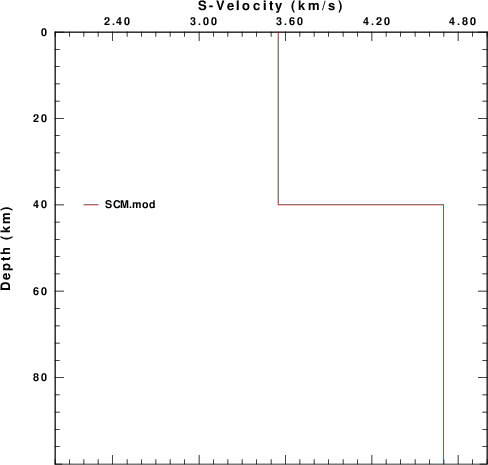
timmod96 -P -K 2 SCM.mod Compute P-wave first arrivals and plot with pen 2 (red) mv TIMMOD96.PLT P.PLT Rename the plot file timmod96 -SV -K 4 SCM.mod Compute SV-first arrivals for surface source and receiver
and plot using pen 4 (blue)
mv TIMMOD96.PLT S.PLT cat P.PLT S.PLT > PS.PLT Concatenate the plot files (this is the way CALPLOT works
unless the source code placed a new page command.
This is how we make composite plots
plotnps -F7 -W10 -EPS -K < PS.PLT > t.eps convert -trim t.eps -background white -alpha remove SCM.mod.PS.png
Convert to a PNG file
the result is the figure
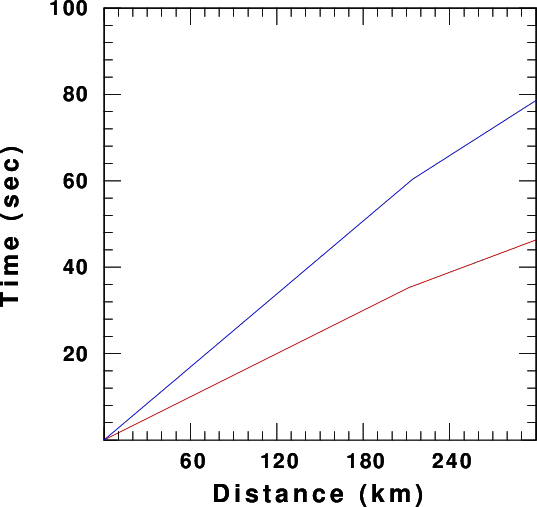
The program timmod96 also creates a text file giving the first arrival times of P, SV and SH as a function of distance.
Just click on
TIMMOD96.TXT to see the output.
In this example the receiver is at the surface, the epicentral distance is 40 km, but the depth varies from 0 to 60 km and we want to compute the travel time (TIME) and the ray parameter (s/km) (RAYP) for these cases. Recall that for a flat laeyred medium, the ray parameter is just sin i/V where i is the angle of incidence and the V is the velocity where the angle is measured. The bash shell commands to do this are just
for DIST in 40
do
for EVDP in 0 10 20 30 40 50 60
do
TIME=`time96 -DIST $DIST -EVDP $EVDP -T -P -M SCM.mod`
RAYP=`time96 -DIST $DIST -EVDP $EVDP -RAYP -P -M SCM.mod`
echo $DIST $EVDP $TIME $RAYP
done
done
and the output is
40 0 e6.66666651 0.166666672 40 10 6.87184286 0.161690414 40 20 7.45355988 0.149071202 40 30 8.33333302 0.133333340 40 40 9.42809010 0.117851131 40 50 10.0902481 9.57615674E-02 40 60 10.9708700 8.20160136E-02h
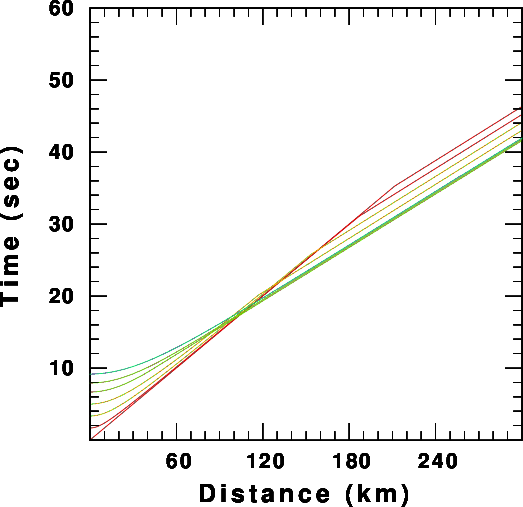
P-wave travel time as a function of source depth 0 to 80 km (colors red to blue). It is the change if shape with distance that permits location programs to determine source depth if station distances are such to sample the change in shape. |
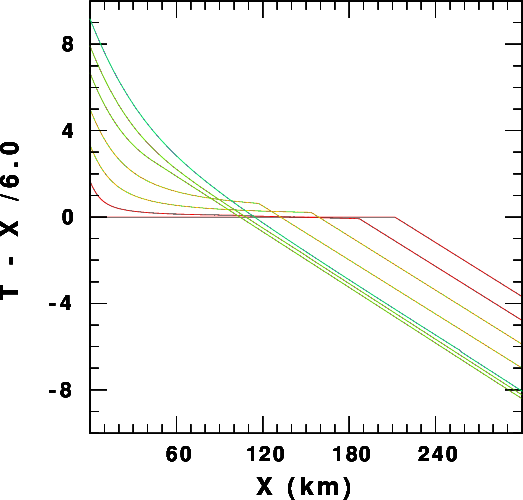
P-wave travel time as a function of source depth 0 to 80 km (colors red to blue) plotted with reduction velocity of 6.0 km/s. |